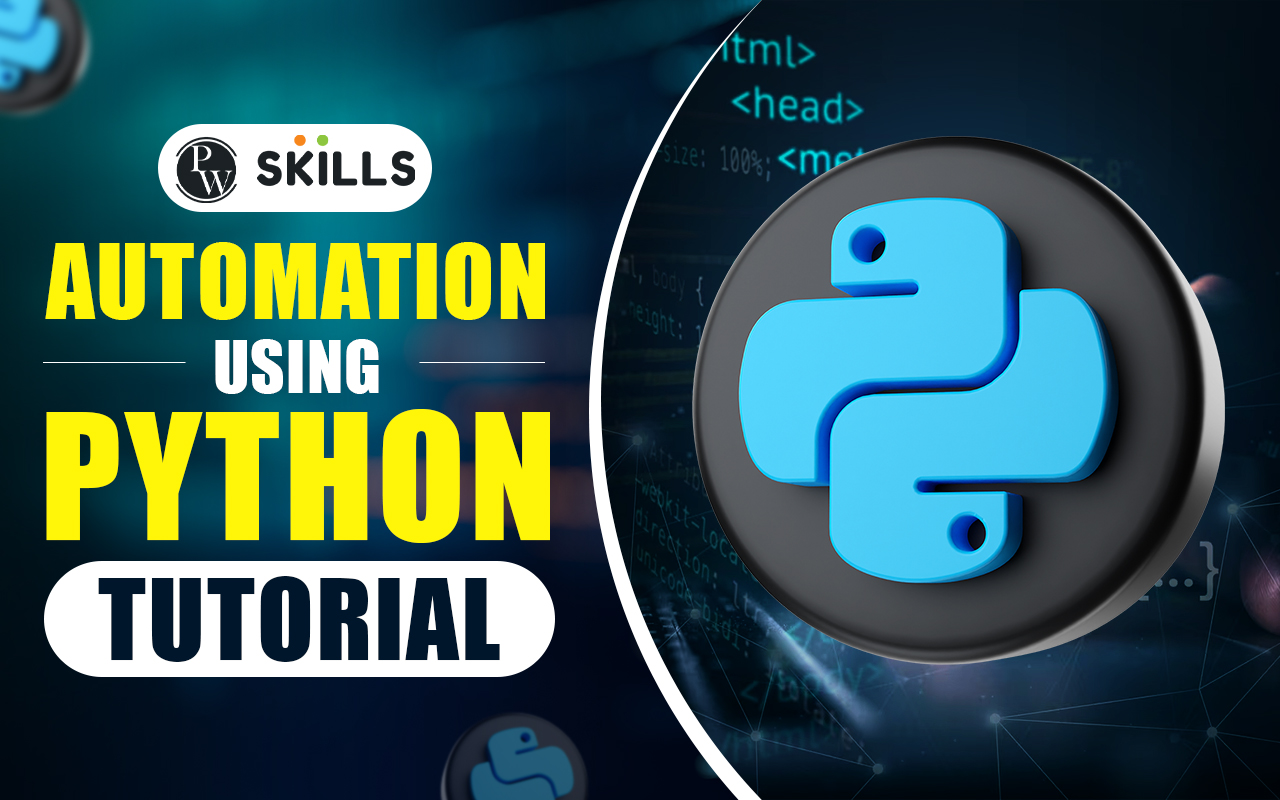Automation in Python
Python is a strong programming language that’s growing very fast because of its easy-to-use and understandable syntax. In our tutorial, we’ll show you how to automate tasks using Python, clearing all your doubts and issues related to Automation using Python.
Automation saves time and reduces mistakes in tasks like handling data, managing files, scraping websites, working with APIs, and much more.
What is Automation
Automation in Python refers to the process of using Python Programming language to create scripts or programs that perform repetitive tasks automatically without manual interference.
Python provides various tools, libraries, and frameworks that make it easy to automate tasks such as data processing, file management, etc.
Let us understand it more clearly with an example:
So, suppose you have a folder on your computer where you regularly download files from the internet, such as images, documents, or videos. You want to automate the process of organizing these files into separate folders based on the file types (e.g., images in one folder, documents in another, and so on).
Now to automate this organizing process, you can write a Python script that scans the contents of the folder, identifies the file types using their extensions (e.g., .jpg, .pdf, .mp4), and then moves each file to the corresponding folder based on its type.
Why is Automation Important ?
Automation plays an important role in python programming as it have many applications and advantages, some basic advantages of Automation using python includes:
- Time-saving: Automation allows tasks to be completed faster than manual methods, as machines can perform tasks more quickly and consistently.
- Cost-effective: By reducing the need for manual labor, automation can lead to cost savings for businesses.
- Risk reduction: Automation also helps minimizing risks associated with human errors, such as data entry mistakes, compliance errors etc.
Where is Automation Required
Automation in python have a lot of applications in our day to day life, some of them are:
- Used for Data processing and analysis by businesses.
- Used in preparing interactive automated GUI
- Used in the task scheduling process by businesses.
Python Modules for Automation
Some basic Python Modules used in Automation include:
- PyAutoGUI
PyAutoGUI is a Python module that provides platform support for automated Graphical User Interfaces (GUIs). It allows you to control the mouse and keyboard to automate tasks.
- Selenium
Selenium is a popular tool that is basically used for automating web browsers. It provides plenty of tools and libraries for testing web applications and automating web interactions.
- Requests
The requests module in Python is a powerful tool used for making HTTP requests and interacting with web APIs. It simplifies the process of sending HTTP requests like: GET, POST, PUT, DELETE etc.
It is basically responsible for handling responses, and working with web-based data in automation programming.
- Pandas
Pandas is a powerful Python library used for data manipulation and analysis. It provides data structures like DataFrames and Series, along with a wide range of functions and methods for handling and processing structured data in Automation.
How to Automate the Task
Now, let us understand the step by step process of Automating a task using Python language. Implementing these steps will help you automate your task smoothly and efficiently.
- Identify the Task
Identify your task before writing your code, this is because before writing the code you should have it clear what basically you want your code to do.
Having a clear picture of the task will help you to write better and effective code.
- Divide the Task into smaller Steps
Now, break down your desired task into simpler steps which will help you to complete your task in an effective and efficient way.
Breaking your task into smaller steps will help you to focus on one particular task at a time.
- Choose the Right Tools and Libraries
Select the appropriate tools, libraries, and frameworks based on the nature of the task. For example, if you’re automating web interactions, you can use libraries like Selenium etc and so on.
- Write the Code for Automation
Start writing your Python script to automate the task. Use the chosen libraries and tools to write the required code. Structure your code using functions, classes, and modules for better organization and reusability.
- Test the Code
After completing the code writing part, Your next job is to test your code on different platforms and variations. Testing your code will help you to find the bugs and issues related to the written code and improves accuracy of the code.
- Update the Written Automation Code
After testing your code, If you find any bugs and errors in the code or you are feeling to add some additional features in your automation code, You can update your code and can make necessary corrections accordingly.
Automating Workflows using Python Scripts
In this section we will talk about some workflows that are automated using python scripts:
Web Scraping
Web scraping is the process of extracting data from websites.They automatically load and extract data from the websites based on user requirements.It involves accessing web pages, retrieving relevant information, and data for further analysis or storage.
GUI Automation
GUI automation involves interacting with Graphical User Interfaces (GUIs) of applications or systems. Python offers several libraries and tools for GUI automation like Selenium, pyautogui etc
Software Testing Automation
Software testing automation involves using automated scripts, tools, and frameworks to perform testing tasks automatically which basically helps in reducing manual effort and improves efficiency in the software development process.
System Administration and Maintenance
This basically Automates system administration tasks such as server monitoring,backup management, performing routine maintenance tasks, software updates, and security checks.
Learn Python with PW Skills
Still confused about where to start your python learning from??
Don’t worry, we are here for you!! Enroll now in our Python course to learn the Basic principles and tools used in Python Programming language including the concepts of Automation in Python.
This course will help you throughout your journey.
Providing a road map and knowledge of all the tools used in Python language including Ascino, DSA, Automation etc.
Learn with expert faculty with interactive live classes, regular doubt sessions, daily practice sheets and a 24×7 doubt assistance which will surely help you to get your desired job.
FAQs on Automation
What is automation in Python?
Automation in Python refers to the process of using Python scripts, tools, and libraries to perform automated interactions with systems. It basically involves writing code that can execute tasks automatically, reducing manual effort and improving efficiency.
What are some common tasks that can be automated using Python?
Some common tasks automated using python includes:
Data processing and analysis
Web scraping and data extraction
GUI automation
File management
Testing automations
System administration tasks and much more.
What are the popular libraries and frameworks for automation in Python?
Some popular libraries and frameworks for automation in Python include:
Selenium: Used for web browser automation purposes.
pyautogui: Used for GUI automation purposes.
Requests: Used for making HTTP requests in a web browser.
pytest: Used mainly for testing automations purposes.
BeautifulSoup: Used generally for web scraping.
How can I get started with automation in Python?
To Start Automation using python you can follow the following steps:
1. Identify the tasks.
2. Choose the appropriate libraries and tools according to the task.
3. Install the necessary Python packages.
4. Write Python code to Automate tasks using Python
5. Test your written code to ensure reliability.
What are the benefits of automation in Python?
Automation in Python offers benefits like: Increased productivity, less error rate, enhanced reliability, improved efficiency and much more.