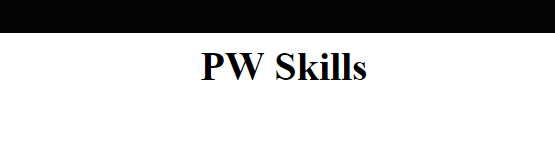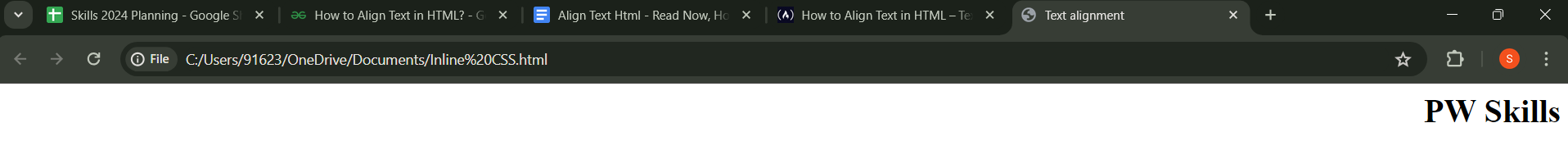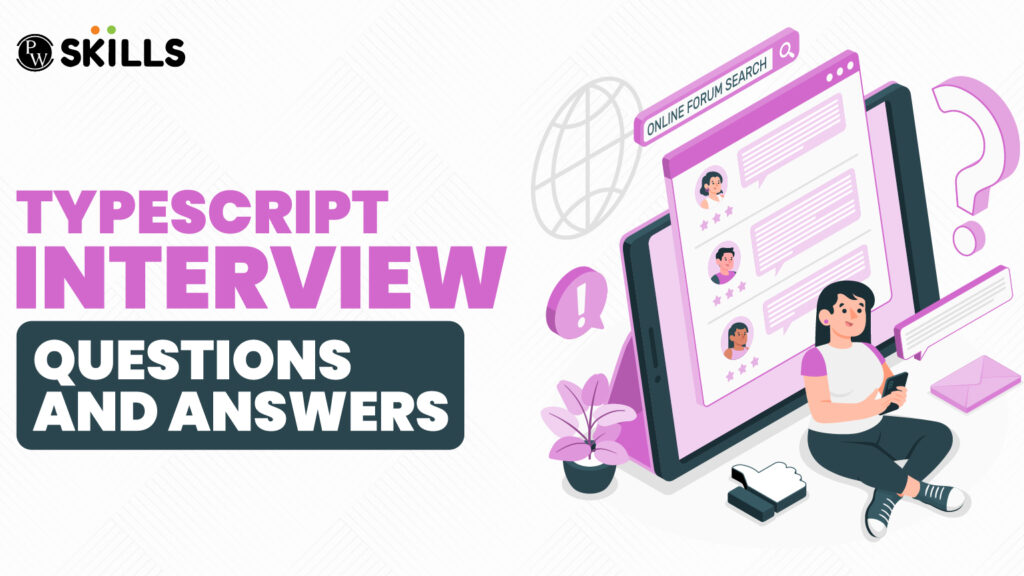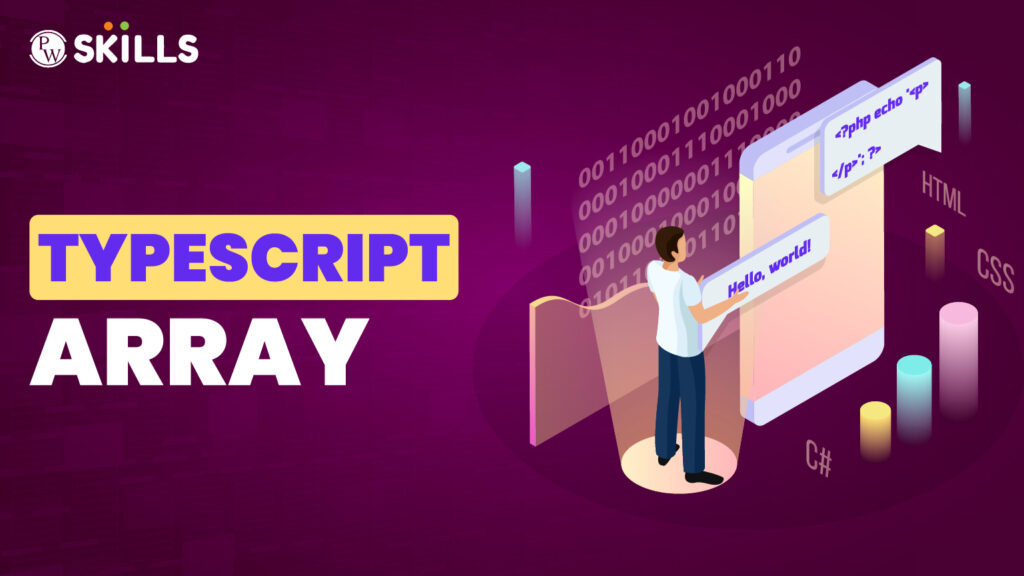Align Text HTML: Text is very important on web pages because it helps to tell visitors what your page is about. When you add text to your web page, it can shape the look and feel of your page based on the font it uses and the alignment you make.
By default, English text usually flows from left to right, however, you may not want all your text to stay in just one position on the screen. You might want some text to be on the left, some on the right, or some in the center. So this is where the “align text html” property comes into action.
Today in this article, we will understand what Align text HTML property is, how to use it and how can you align specific text in HTML.
What Is Align Text In HTML?
In HTML, “align text” refers to positioning of text within an element such as a paragraph, heading, or div. You can align text to the left, center, right, or justify it across the entire width of the container.
To align text in HTML, the text-align property is used in the CSS style. For example, you can use text-align: center; to place the text in the middle of the element or text-align: right; to move it to the right side. Aligning text helps users to improve the readability and presentation of the web page by organizing content in a visually appealing way.
Let us understand the brief syntax and overview of how to align text html with the help of a table given below:
| Align Text HTML – Overview | |||
| Property | Description | Value | Example |
| text-align | Used for the alignment of the text on the web page. | Left (default), Right, Centre, Justify | text-align: right |
Methods Of Align Text HTML
There are two methods to align text on a web page: using HTML attributes and using CSS properties. HTML attributes like `align` were used in older versions of HTML, but they are now outdated and not recommended.
The preferred method is using CSS properties, such as `text-align`, which provide more flexibility and control. With CSS, you can align text to the left, center, right, or justify it, ensuring better compatibility and consistent design across different browsers and devices. Let us understand both of these methods one by one with the help of an example.
Examples Of Align Text HTML
Now to understand the concept in a better way, here is an example of Align Text HTML which will help you to learn the concept thoroughly:
Example-1 Align Text To Centre Using CSS Property
| Example of Align Text To Centre Using CSS Property |
| <html>
<head> <title>Text alignment</title> <style> h1{text-align: center;} </style> </head> <body> <h1>PW Skills</h1> </body> </html> |
| Output-
|
Example-2 Align Text Towards Right Using CSS Property
| Example of Align Text HTML To Right Using CSS Property |
| <html>
<head> <title>Text alignment</title> <style> h1{text-align: right;} </style> </head> <body> <h1>PW Skills</h1> </body> </html> |
| Output-
|
Example-3 Aligning Text To Centre Using HTML Attribute
| Align Center HTML – Example |
| <html>
<head> <title>Text alignment</title> </head> <body> <h1 align=”center”> PW Skills- A Largest Ed Tech Platform </h1> </body> </html> |
| Output-
|
Example-4 Aligning Text HTML To Right Using HTML Attribute
| Align Right HTML – Example |
| <html>
<head> <title>Text alignment</title> </head> <body> <h1 align=”Right”> PW Skills- A Largest Ed Tech Platform </h1> </body> </html> |
 |
Example-5 Aligning Text To Left Using HTML Attribute
| Align Left HTML – Example |
| <html>
<head> <title>Text alignment</title> </head> <body> <h1 align=”Left”> PW Skills- A Largest Ed Tech Platform </h1> </body> </html> |
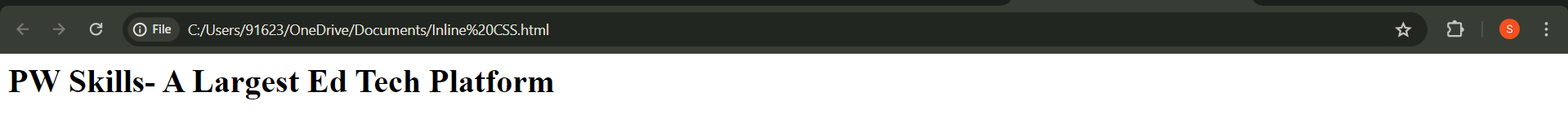 |
Advantages Of Using Align Text HTML On Your Web Page
By using different Align text HTML options, you can make your web page more appealing, readable, and effective in conveying information. Here are some common advantages of align text HTML write below for your reference:
- Improves Readability- Aligning text helps you to structure your content in a more organized way, making it easier for users to read and understand. For example, center text HTML can be used for headings, while left-aligned text is often preferred for body content.
- Enhances Visual Appeal- Properly aligned text can improve the overall look and feel of your web page. It ensures that the text layout is visually pleasing, making your content appear more professional and well-organized.
- Creates a Balanced Layout – Aligning text allows you to maintain symmetry and balance in your design. It helps to evenly distribute content, images, and other elements on the page, providing a more cohesive layout.
- Guides User Attention- By using different text alignments, you can highlight specific sections or guide the user’s focus to important content. For example, center-aligning a call-to-action button can draw more attention to it.
- Supports Responsive Design- Proper text alignment ensures that your content adapts well to different screen sizes and devices. This helps maintain a consistent user experience whether users view your site on a desktop, tablet, or mobile device.
- Improves Text Flow- Text alignment helps maintain a smooth flow of content on your web page. For instance, justified text alignment can create a neat and tidy look, while left-aligned text provides a natural reading flow for most languages.
- Facilitates Better User Interaction- Well-aligned text enhances readability, making it easier for users to navigate through the content. This improves user interaction, as visitors are more likely to stay on your site and engage with your content.
Learn Web Development With PW Skills
Enroll in our comprehensive full-stack developer course to start your journey of becoming a skilled web developer.
The key features that make this 6-month-long detailed course unique in the market include- interactive expert-led classes, industry-relevant curriculum, daily practice sheets, doubt assistance classes, alumni support, 100% job assistance guarantee, certification upon course completion, and much more.
Visit PWSkills.com to enroll today!
Text alignment in HTML is the way text is positioned within an element. You can align text to the left, right, or center using the text-align CSS property. The primary text alignment options are left, right, center, and justify. Each option adjusts the text's position within the element, providing different visual layouts. You can justify text in HTML using the text-align: justify; property in CSS. This will evenly space out the text to fit the width of the container, creating clean, block-like paragraphs.Align Txt HTML FAQs
What is text alignment in HTML?
What are the different text alignment options in HTML?
How can I justify text in HTML?