There are many developer tools in 2025 that will help you increase your productivity level. With AI and machine learning powered tools you can build almost anything with enhanced efficiency, power up, and support. In this article, we will be looking for some of the best developer tools that are available on the internet for free. Use these tools in your project and build your productivity by 10x times. 🚀
8 Modern Developer Tools to Boost Your Productivity🔥🚀
Let us check some of the best developer tools to use in our project while development.
| Developer Tools | Price Plan |
| GitHub Copilot | Free trial, then $10/month or $100/year |
| Visual Studio Code | Free |
| Docker | Free, Paid plans start at $5/month (Docker Pro) |
| Postman | Free, Paid plans start at $12/user/month |
| Figma | Free, Paid plans start at $12/editor/month |
| Notion | Free, Paid plans start at $8/user/month |
| Slack | Free, Paid plans start at $7.25/user/month |
| Jira | Free, Paid plans start at $7.75/user/month |
| Tabnine | Free, Paid plans start at $12/user/month |
| Kite | Free |
| DeepCode | Free for open-source, Paid plans for enterprises |
1. GitHub Pilot 🚀
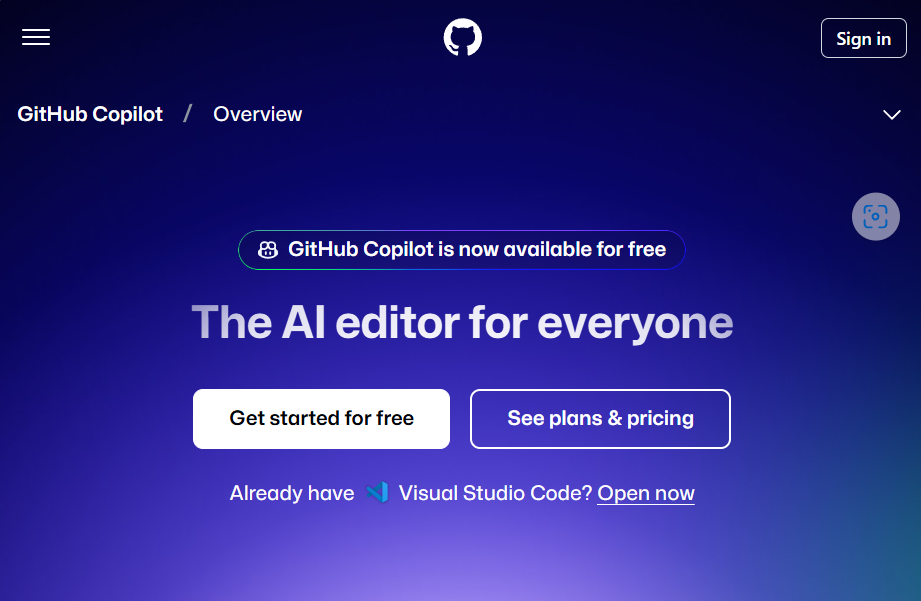
GitHub pilot tool is a code generation AI tool powered by OpenAI. It can provide real time code suggestions to the developers and even automate repetitive tasks in the project. Using this developer tool you will spend less amount of time writing boilerplate codes and also get suggestions in real time while writing code.
Some of the major features of this tool are mentioned below. 🎦
- Autocomplete the code based on comments or content provided on the canvas.
- It supports multiple programming languages used in the web development project.
- It enhances the production speed with faster coding and reduced debugging time.
2. Visual Studio Code 📝

Visual Studio Code or VS code is a popular compiler or code editor with an extensive set of extensions and plugins available. It supports multiple language environments where developers create, build, and maintain their applications easily. Let us know some major features of VS Code below.
It makes you productive by offering an all in one environment for programming, reducing the need to switch in between tools. Some major features of this developer tool are mentioned below for your reference.
- Integrated terminal with Git Support and debugging tools
- Provide customizable themes and extensions for every workflow in the project
- Also, support multiple development with WSL and Docker.
3. Docker
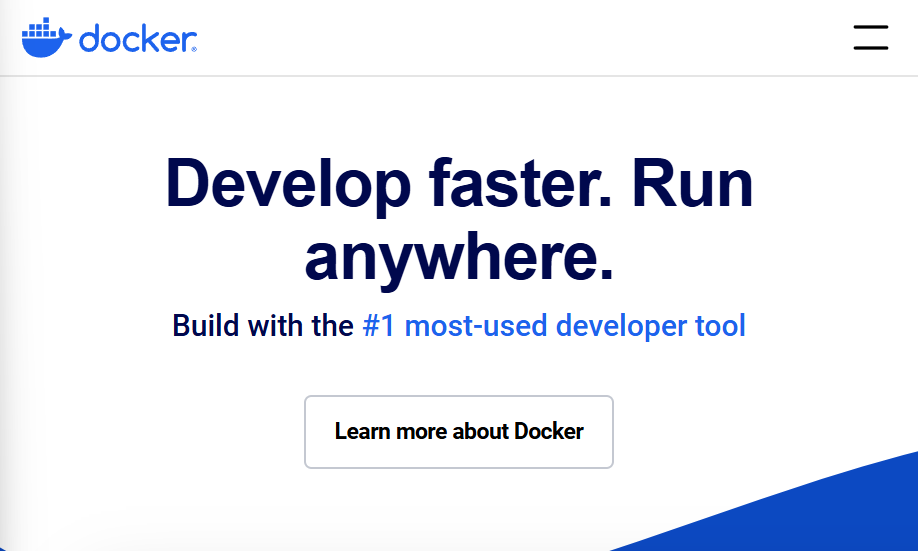
Docker is a smart deployment tool vastly used in the development environment. This containerization tool simplifies the deployment applications used by developers. This tool simplifies or solve complex problems during deployment of the application and offers streamlined collaboration. 🔭
Some of the major features of Docker tools are mentioned below.
- It enables a consistent development environment for developers across systems.
- It simplifies CI/CD pipelines.
- It is a lightweight and fast container management platform.
- Docker is an open source platform used to set up and deploy applications.
- It follows develop faster and run anywhere support in development.
- It provides a fast and efficient development life cycle.
4. POSTMan 📭
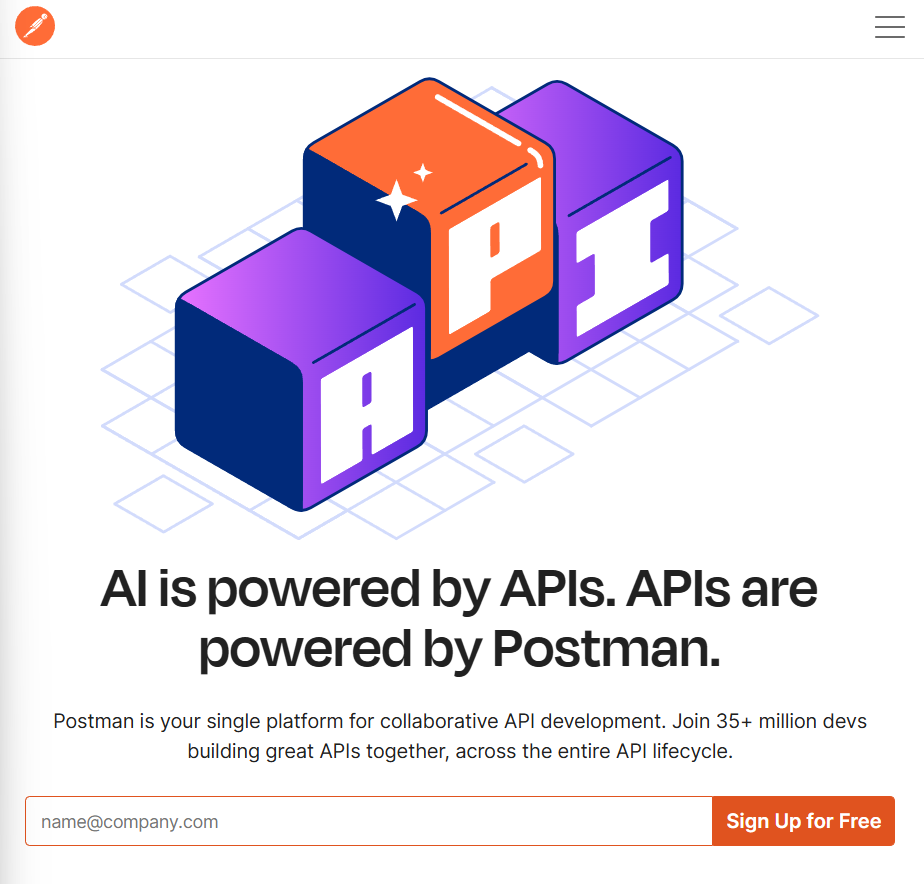
This powerful tool is used by developers in API development and testing. It simplifies API documentation and saves time in debugging APIs and ensures seamless connectivity between front end and backend applications between teams.
Some of the major features of the POSTMan application tool are mentioned below.
- It provides a simple way of producing and managing API documentation and testing.
- It is one of the world’s best AI powered platforms for collaborative API development. 🔥❤️🔥
- It automates the workflow with prerequisite and test scripts.
- It is built as a collaboration feature for teams and speeds up API development through communication and collaboration.
5. Figma 🦹
Figma is a popular UI design tool used by developers and designers alike. It offers a collaborative design experience especially for UI UX development. It streamlines the design to development process and enhances team collaboration.
Some of the major features of Figma design tools are mentioned below for your reference.
- Figma helps design and develop prototypes and wireframes in a collaborative environment
- It is an open source platform where you can create and share for free.
- Figma provides design, build, jam, and present to refine development with your teams in one design file.
- It is a cloud based tool accessible from anywhere. ⛈️
- It offers integration with tools like Jira and Slack.
6. Notion
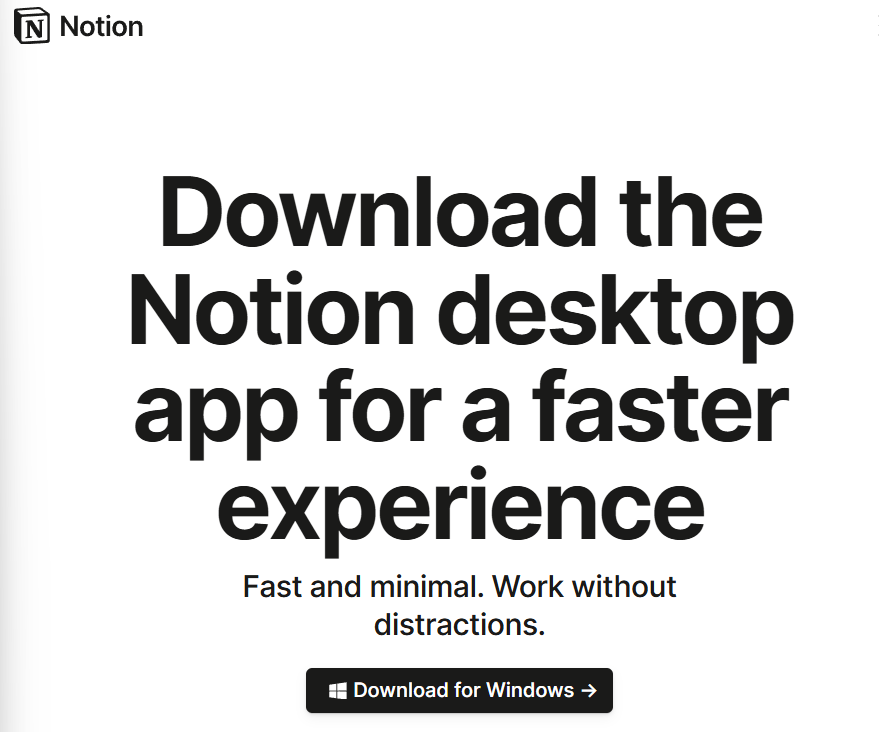
This tool offers a platform for effective project management, documentation and note taking for your entire development life cycle. You can download Notion for free on your Mac or Windows device. It offers a platform where you can work without distraction and focus on the most important work.
Some of the major features of this developer tools are mentioned below.
- The Notion app is available on macOS and Windows.
- You can build and maintain collections for documents, wikis, projects, calendars, sites and more.
- Provides AI assistance, collaborative tools, and building blocks to communicate your ideas effectively.
- Maintain a daily to do task and track your progress with this application.
7. Slack
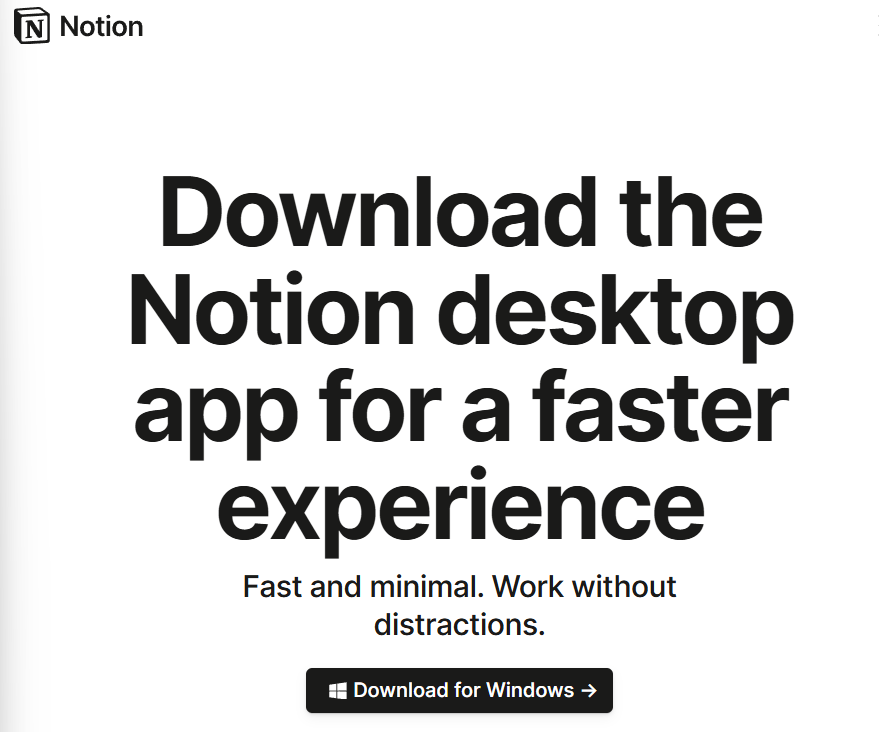
Slack is a communication platform designed for developers and teams in the organisation. This tool keeps team communication on and is one organised platform to reduce email clutter. Slack is an open source community platform where you can communicate in many ways, manage projects, integrate developer tools, and work with AI to boost your productivity.
Some of the major features of this open source developer tools are mentioned below.
- Slack contains more than 4 Million users active currently on the platform with 3 million daily workflows.
- It provides an effective way of communication between different teams in a development environment.
- It offers real time messaging and file sharing.
- It can easily integrate with applications like GitHub, Jenkins, and Trello.
- It supports workflow automation and bots.
8. Jira

Jira is a tool for project management and agile workflows which is used to keep track of your work across different teams in the development process or organisation. Jira can help you in software development, marketing, IT, design, and operational tasks. It is made to simplify and organise tasks and plenty more.
Some of the major features of this developer tool are mentioned below for your reference.
- It organizes tasks and helps in planning the early phase of development.
- It aligns your work with your goals.
- It is used to provide real time tracking of the work progress
- It helps in customizing dashboards for tracking
- It integrates with CI/CD developer tools
Smart AI Powered Developer Tools For 2025 😍
Check some of the best AI powered developer tools for developers below.
1. Tabnine
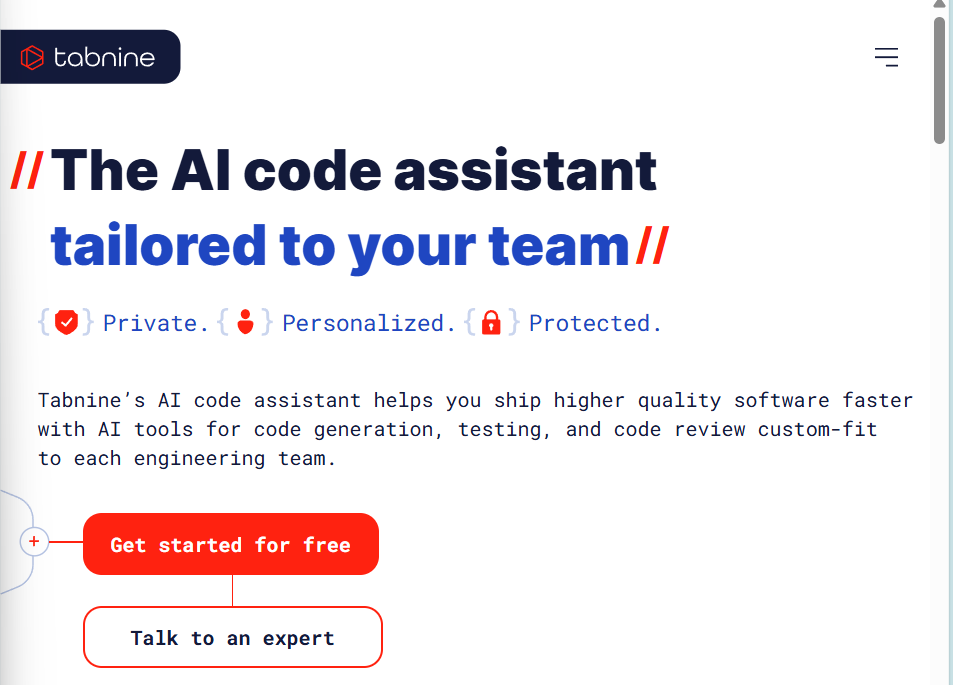
Tabnine is an AI Code assistant platform designed for developers to work seamlessly with an online IDE. It offers a local architecture ensures data security throughout the productivity period and also help in communication. Some of the major features of this tool are mentioned below.
- It predicts and suggests the next lines of code based on context.
- It can integrate well with popular IDEs like VS Code, IntelliJ IDEA, and PyCharm.
- It offers team-based AI models for shared codebases.
2. Kite
Kite is an AI powered code completion tool developed on Python, Javascript and other languages. It reduces the need to switch between different IDEs and documentation which help developers to focus entirely on coding. Some of the major features of the Kite application are mentioned below.
- Kite provides multi-line completions by analyzing the context of your code.
- It includes documentation search directly in the IDE.
- It is a lightweight and fast, enhancing the development experience.
3. GitHub Pilot
GitHub pilot tool is a code generation AI tool powered by OpenAI. It can provide real time code suggestions to the developers and even automate repetitive tasks in the project. Using this developer tool you will spend less amount of time writing boilerplate codes and also get suggestions in real time while writing code.
Some of the major features of this tool are mentioned below.
- Autocomplete the code based on comments or context provided on the canvas.
- It supports multiple programming languages used in the web development project.
- It enhances the production speed with faster coding and reduced debugging time.
4. DeepCode
DeepCode is an AI powered tool used to analyse codebases and identify potential security threats, vulnerabilities and bugs. It can easily integrate CI/CD pipelines and ensures code security and quality throughout the development phase. Some of the major features of DeepCode are given below.
- DeepCode scans entire code repositories for security flaws.
- It provides suggestions to fix issues based on best practices.
- It can continuously learn from new code vulnerabilities and updates
Learn Programming with PW Skills
Become a skilled programmer and developer with PW Skills powerful all in one course consisting of Java, Python and C++ programming languages. Learn programming in any language and get the knowledge of data structures and algorithms with the Decode Programming Powerhouse Course on PW Skills.
Build a strong job ready portfolio and leverage alumni network to create an interactive resume and build a strong foundation for your career with pwskills.com
Modern Developer Tools FAQs
Q1. What are modern developer tools, and why are they important?
Ans: Modern developer tools are software, platforms, or utilities designed to streamline development processes, improve productivity, and enhance collaboration. Examples include code editors like VS Code, version control systems like Git, and CI/CD tools like Jenkins.
Q2. How do AI-powered tools like GitHub Copilot enhance coding productivity?
Ans: AI-powered tools like GitHub Copilot use machine learning to understand context from your code and provide intelligent suggestions, such as autocompleting code snippets, suggesting solutions for logic problems, or generating boilerplate code. This reduces coding time, helps developers avoid errors, and improves overall workflow efficiency.
Q3. What tools are essential for managing large-scale projects?
Ans: Developer tools used for managing large-scale projects, tools like Jira, Trello, or Monday.com are essential. They allow teams to track tasks, manage sprints, and prioritize backlogs. Additionally, Git for version control and Docker for consistent deployment environments are vital for handling complex projects.
Q4. How do modern developer tools support remote collaboration?
Ans: Many modern tools are designed with remote collaboration in mind. Platforms like Slack and Microsoft Teams offer real-time communication, while GitHub and GitLab enable version-controlled code sharing. Tools like Figma and Notion provide collaborative spaces for design and documentation, ensuring seamless teamwork despite physical distances.
Q5. Are modern developer tools suitable for beginners?
Ans: Yes, many modern developer tools are beginner-friendly. For example, VS Code offers an intuitive interface and rich extensions for easy setup, while GitHub provides simple tutorials for version control. Platforms like Codecademy and freeCodeCamp integrate these tools into their courses, allowing beginners to learn while using industry-standard software.

