Well! You must have heard about the 404 error, the popular broken notification of the page does not exist. This error message can present itself on your screen in the form of HTTP 404, 404 Not Found, 404 Error, Page Not Found, File Not Found, etc. All these messages displayed convey the same message i,e,. The page you are looking for does not exist or cannot be found.
Let us know when this 404 page not found error occurs and what quick action you should take if you find one on your screen.
What is the meaning of 404 Page Not Found?
The 404 Page Not Found meaning the page you are requesting either does not exist or you probably mistyped the spelling. This message is displayed on your screen whenever a link to a page is broken due to some website issues or due to failed redirection techniques.
404 Page Not Found: Key Takeaways
- The 404 page was not found error displays on your screen when the page you requested is not found on the server.
- This error can be displayed in multiple forms, such as HTTP 404, 404 Not Found, 404 Error, Page Not Found, File Not Found, etc.
- Sometimes typing wrong spellings can also lead to a 404 page not found error. Websites can customise their 404 error page.
404 Not Found: When does it occur?
There are multiple scenarios when a 404 error may occur on your screen. Let us look at some of them below.
- Page Not Found: When links connecting the requested resource are either broken or not found, a 404 page not found error may occur.
- URL Missing: The URL you requested may be incorrect or misspelled, then you might see a 404 page error.
- Page is Moved or Deleted: When the page has been moved to a different location or deleted from the website, the old URL might generate a 404 error.
- Broken or dead links: When a link to the website no longer exists, then a 404 page error might occur on your screen.
- Server or configuration issues: Sometimes a 404 page not found error may occur due to server failure.
What to do if you get a 404 Page Not Found Error?
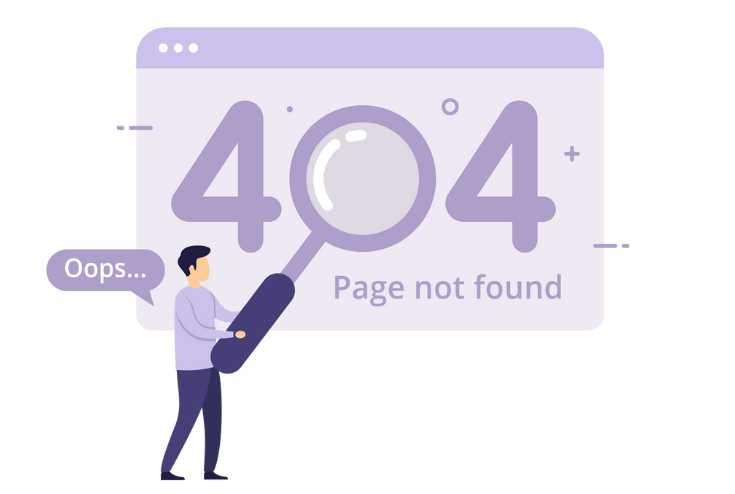
When you encounter a 404 page error and you are not able to access the desired resource, then there are certain first aid actions that you might take for a quick resolution.
- First, you need to double check the URL spellings that might be mistyped. For example, you used a .com or .co while searching for the desired URL.
- Sometimes a 404 error may be caused due to a server glitch, just try to refresh the webpage and the issue might get fixed in this case.
- You can try to find the URL through the search page, as the website might have moved to a different location.
- You can use the Internet Archive Wayback Machine to know about the past of the given URL.
How to fix the 404 Not Found Error on your Site?
There are many ways to fix a 404 error, check some of the methods you can use to fix a 404 error.
1. Recheck links manually
You can check the typo mistake that might have occurred when the URL is incorrect. If you found a broken link on your website, then you must update it first.
2. Restore or redirect the missing page
If any page on your website was deleted or moved to a new location accidentally, then restore the page from the backup of the website. Make sure the file path is correct.
3. Set up Redirects
If you have permanently moved the page to a new location, then you can set up a 301 redirect from the old URL to the new one. You can use Apache servers, plugins, or toolkits available on WordPress.
4. Create a custom 404 page
You can design a friendly 404 page that provides useful information to help visitors link back to your homepage or other important pages you want them to visit.
5. Update sitemaps and internal links
Make sure your sitemap is up to date and remove the page reference for the pages that no longer exist.
6. Clear Browser cache or DNS cache
Sometimes you can clear the cache data to fix the 404 error. Clear your cache memory and refresh the page to fix the 404 page not found error.
Why it is important to fix the 404 Error?
A 404 Page error must be solved on priority, as having a large amount of broken links, and non-existing links can build up a bad user experience for a longer time.
For instance, if a user wants to search a topic that was available on your website and finds a 404 page error instead, then it will create a bad or unsatisfactory user experience. They might move to other websites with their queries and might not even prefer your sites for the next time. Also, a large number of 404 errors might hurt your website’s SEO efforts, which might affect your search ranking.
How to Brand a 404 Page Error?

Nowadays, organizations customise their 404 page error page and help visitors reach a helpful page. You can use your site’s branding, navbar, and important links to help users redirect to the useful page.
You can use a catchy phrase with a humorous image to fix the visitor’s frustration if caused by the delay. For instance, Amazon uses a dog image with the customised text “Sorry we couldn’t find that page.” Spotify also uses customised text with a heartbreak emoji. This enhances the user experience and creates a positive image of the brand or website.
Learn Web Development with PW Skills
If you want to find a shining career in web development, then enroll in our Full Stack Web Development Course. This 6 month course is specially designed to help beginners master the complete aspects of web development. Earn a certification and prepare for job interviews only at pwskills.com
404 Page Not Found FAQs
Q1. What is the meaning of 404 Page Not Found?
Ans: A 404 error is a code that is generated when a user tries to visit a webpage that no longer exists or broken link.
Q2. Does a 404 page error mean I was blocked?
Ans: No a 404 page does not signify that you are blocked from the page or website. It simply means the page you are trying to access no longer exists on the specified path or address.
Q3. How to remove 404 page errors?
Ans: You can follow the steps below to remove 404 page errors on your website.
1. Refresh the page
2. Recheck the URL
3. Check the directory levels
4. Clear your cache and delete cookies
5. Contact the website administrator
6. Use a 301 redirect
Q4. Is a 404 error good or bad?
Ans: A 404 error is a normal error displayed when you can no longer access the webpage on the given server. However, a large number of 404 errors signifies there are many broken links which must be fixed as it might create a dead user experience.

